Avalanche
1Send monney to Binance
- Go on https://wallet.avax.network
- Press on “Create new wallet”
- Press on “Generate key phrase”
- Save your key phrase in a text file
- Press on “Access wallet”
- Fill empty key phrase world with your worlds
- Press “Verify”
- Don’t lose your key phrase ! You will need it every time you want to access your avalanche wallet.
- Your avax wallet is ready !
Binance
2Send monney to Binance
- On binance, press on “Buy Crypto”
- Select your favorite payment method
- Enter the amount you want
- Press confirm
- All payment information will be displayed
3Trade to AVAX
- On binance, press on “Wallet”
- Press on “Fiat and Spot”
- Select “Trade” EUR/AVAX
- At the bottom of the page
- Select how many AVAX you want to buy
- Press on “Buy AVAX”
- Wait ~2 minutes
- Go back to your “Fiat and Spot”
- You should see your AVAX total increase
4Send monney to your Avalanche Wallet
- On binance, press on “Wallet”
- Press “Fiat and Spot”
- Find “Avax” in Crypto Balance
- Press on “Withdraw”
- Enter your Avallanche Wallet Address
- Enter how many Avax you want to send to the Avalanche wallet
- Press on “Withdraw”
- Wait ~5 mintutes
5Avalanche cross chain
- Go into your Avalanche Wallet
- You should see your avax in the X chain
- Find “Avax” in Crypto Balance
- Press on “Withdraw”
- Enter your Avallanche Wallet Address
- Enter how many Avax you want to send to the Avalanche wallet
- Press on “Withdraw”
- Wait ~5 mintutes
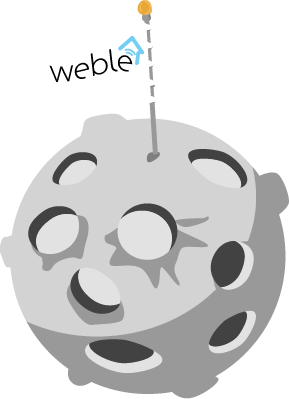
Metamask
6Metamask Installation
- With your Chrome browser go on http://google.com
- Search for “Matamask Chrome Extension”
- Add it and wait for installation
- Press on “Create a wallet”
- Enter a password ( don’t lose it)
- Copy past your key phrase
- Write your key phrase by clicking on words
- That’s all ! Metamask is ready to use.
7Avalanche network
- Open metamask extension
- Press on “Networks”
- Press on “custom RPC”
- Avalanche network parameters:
- Network Name: Avalanche Network
- New RPC URL: https://api.avax.network/ext/bc/C/rpc
- ChainID: 0xa86a
- Symbol: AVAX
- Explorer: https://cchain.explorer.avax.network/
- Save
- You have successfully added the avalanche network!
8Add WET token to metamask
- Open metamask extension
- Select Avalanche Network
- Go to assets
- Press on “add token”
- Token address: 0xB1466d4cf0DCfC0bCdDcf3500F473cdACb88b56D
- Press “Next” !
8Send Avax to your metamask wallet
- Open metamask extension
- Press on “Networks”
- Press on “custom RPC”
- Avalanche network parameters:
- Network Name: Avalanche Network
- New RPC URL: https://api.avax.network/ext/bc/C/rpc
- ChainID: 0xa86a
- Symbol: AVAX
- Explorer: https://cchain.explorer.avax.network/
- Save
- You have successfully added the avalanche network!